Next up: Arq 7!
We’re shipping Arq 7 this year. It has a totally new user interface, and all the features of Arq 6 plus additional improvements, and it’s awesome! It’s a free upgrade for Arq 6 customers, and a discounted price for Arq 5 customers.
But wait, didn’t you just ship Arq 6? Yes, we did, last April. Our main goal with Arq 6 was to deliver a user interface (UI) that’s more user-friendly and modern. The second goal was to standardize the user interface across Mac and Windows (and one day maybe Linux?). The third goal was to speed bug-fixes and improvements through use of a single code base. Arq 6 has a cross-platform user interface made with Electron (like Slack and many other apps). Arq 6 works great for new users, but unfortunately there were unexpected issues with importing Arq 5 data, and feedback on the UI was largely (and sometimes very passionately) negative.
Back to the Future
We set out to re-engineer Arq 6 based on the customer feedback we received. We had hoped to ship an Arq 6 update that was compatible with Arq 5 data by end of June 2020. But we wanted to ship something great, even if it takes a lot longer than we initially expected.
At some point we tried prototyping Arq 6 as a “native” UI on macOS, and realized we like it a lot better.
So, we decided to implement the entire UI as a “native” UI. It’s got better keyboard navigation, it’s more intuitive, has a smaller disk footprint, and supports drag-and-drop to easily restore files to your desktop or a Finder window. It just feels better. We hope you like it too. We’re working on implementing the Windows UI as a “native” UI as well.
Data Format Changes
Under the hood, we totally reworked the backup agent with a new data format. It stores backup records organized by selected-folder in the backup plan, like Arq 5. Unlike Arq 5, the backup records are independent from each other so they can be individually deleted without rewriting a lot of data. The first time you back up after upgrading from Arq 5, a new-format backup record is created for each Arq 5 backup record, pointing to the directory tree of the Arq 5 backup record. Where Arq 6.0 attempted to “import” Arq 5 data by recreating the data in a new format, we now just read that data, and reuse it for subsequent backup records where possible.
If you’re upgrading from Arq 6, Arq 7 creates a backup record for each Arq 6 “snapshot”.
Backup records for “all drives” backup plans will be separated by volume in the new version, and backup records for Arq 6 “selected items” backup plans will be separated by folder (“selected item”) in the new version.
As before, we will publish a document describing the data format.
Backup Plan Configuration Changes
We replaced the volume-based approach to selecting items for backup with path-based because that’s how Arq 5 macOS users configured things, and we need to be 100% compatible with Arq 5 data. There’s a new “track by disk identifier” checkbox so that you can configure Arq to find your selected folder using disk identifier instead of path. If you connect multiple USB drives with the same name to your Mac, this checkbox will allow Arq to find the right one wherever it’s mounted rather than use whatever drive is plugged in at the expected mount point. So you get the benefit of the volume-based approach if you want it.
New Name
Because it looks and feels so different and to avoid confusion we’re calling it Arq 7.
Upgrading to Arq 7
If you’ve got Arq 6: When Arq 7 is officially released your Arq 6 installation will be upgraded to Arq 7 for free. If you want to upgrade to Arq 7 now, you can purchase an Arq 6 license and use that in Arq 7: Purchase Arq license
If you’ve got Arq 5: When Arq 7 is officially released you can download the installer from our web site and install it. Arq 7 will use the same settings and data you had with Arq 5.
If you have a lifetime license code, that license will work in Arq 7. Otherwise you’ll be in a free 30-day trial. You can purchase an Arq 7 license (when it’s available) at a discounted price if you enter the email address associated with your Arq 5 license into our web store: https://cloud.arqbackup.com/purchase
Arq 7 Features and Improvements
Arq 7 has a “native” user interface, like Arq 5 but much more intuitive. For example, instead of configuring destinations in the preferences, everything is shown in the main window for configuring backups and restoring files:
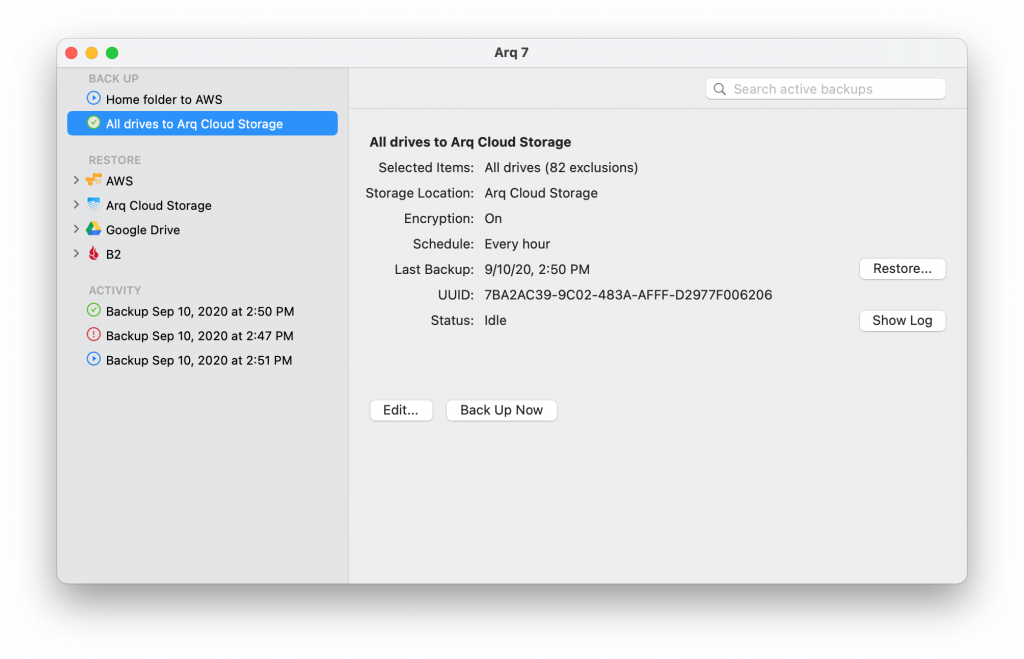
More features:
- Configure a single backup plan to include items from SMB network shares, AFP network shares, attached disk, or all of the above:
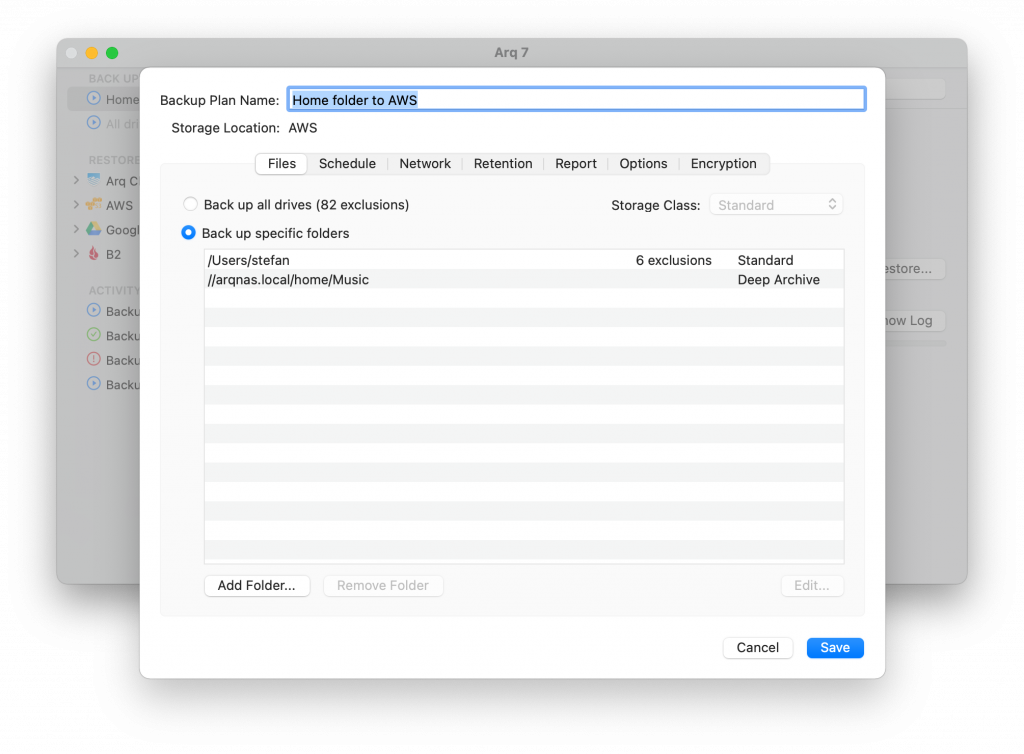
- Exclude specific items within a selected folder, or exclude by wildcard or by regular expression:
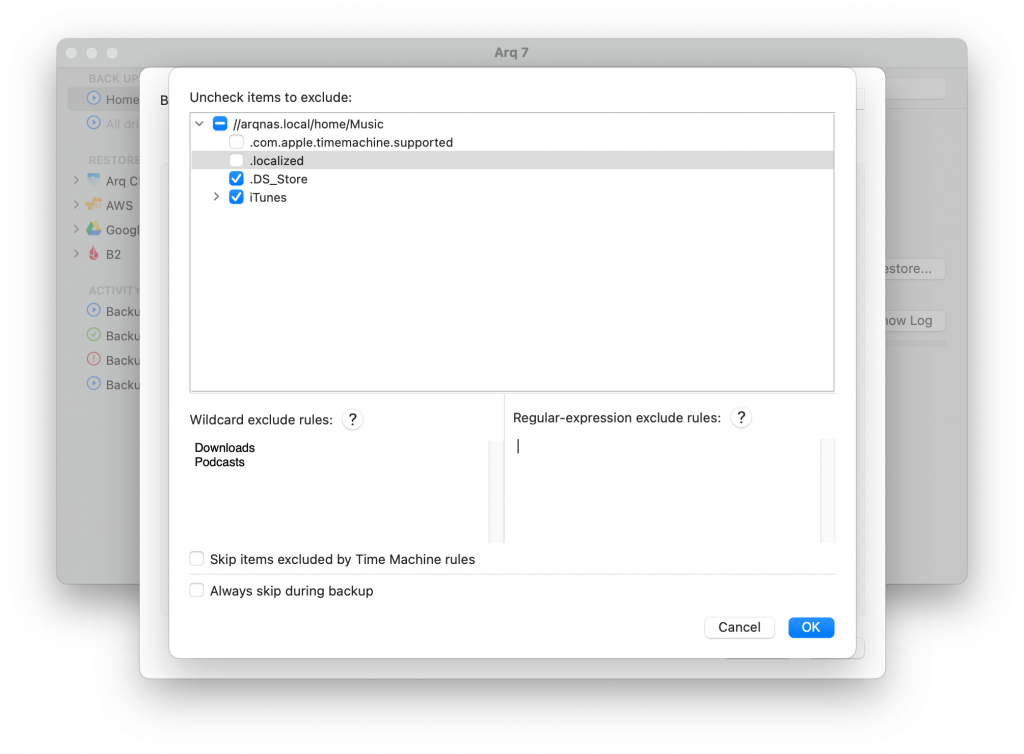
- Configure network volumes (both AFP and SMB) once, and use them for both storage location and backup plan sources:
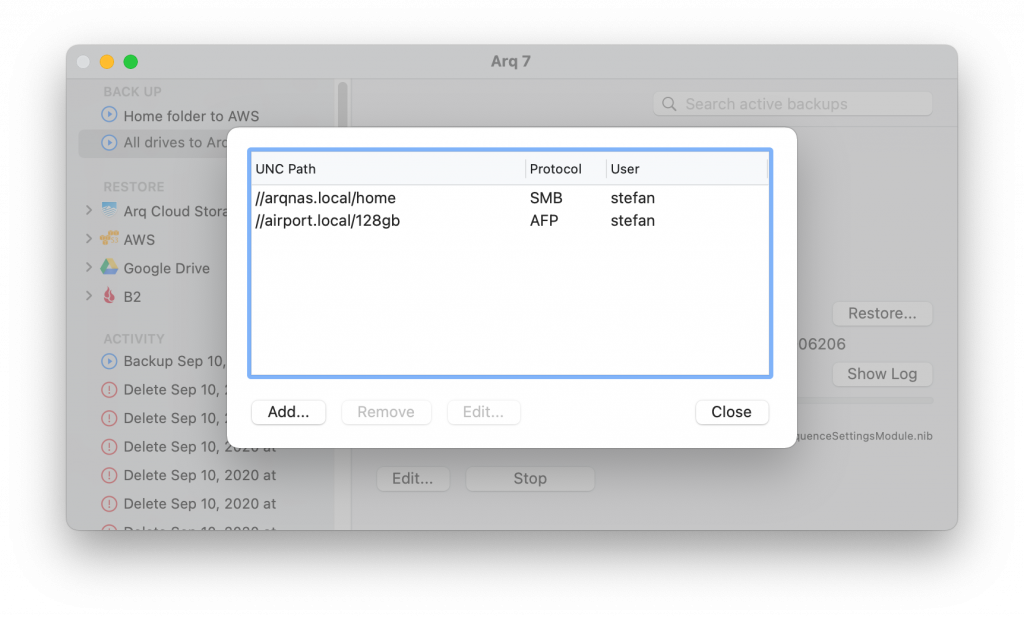
Plus all the Arq 6 features:
- Perfect backups: Arq can use APFS “snapshots” (on macOS) and VSS (on Windows) to get a frozen-in-time view of the filesystem and create a backup from it, even as the files are changing on disk. Great for backing up virtual machines, for example.
- Run multiple backup jobs in parallel.
- Fully parallelized scanning and uploading for faster throughput.
- Auto-mounting of network shares for reliable backup of NAS data.
- Track backup sources by disk identifier to avoid conflict when multiple devices have the same name.
- Faster object cleanup.
- Faster validation.
- Faster search.
- System-level daemon so Arq can back up even when you’re not logged in.
- Wake-for-backup option.
- Option to start backup as soon as an external drive is connected to the computer.
- More scheduling options (certain days of the week, certain hours of the day):
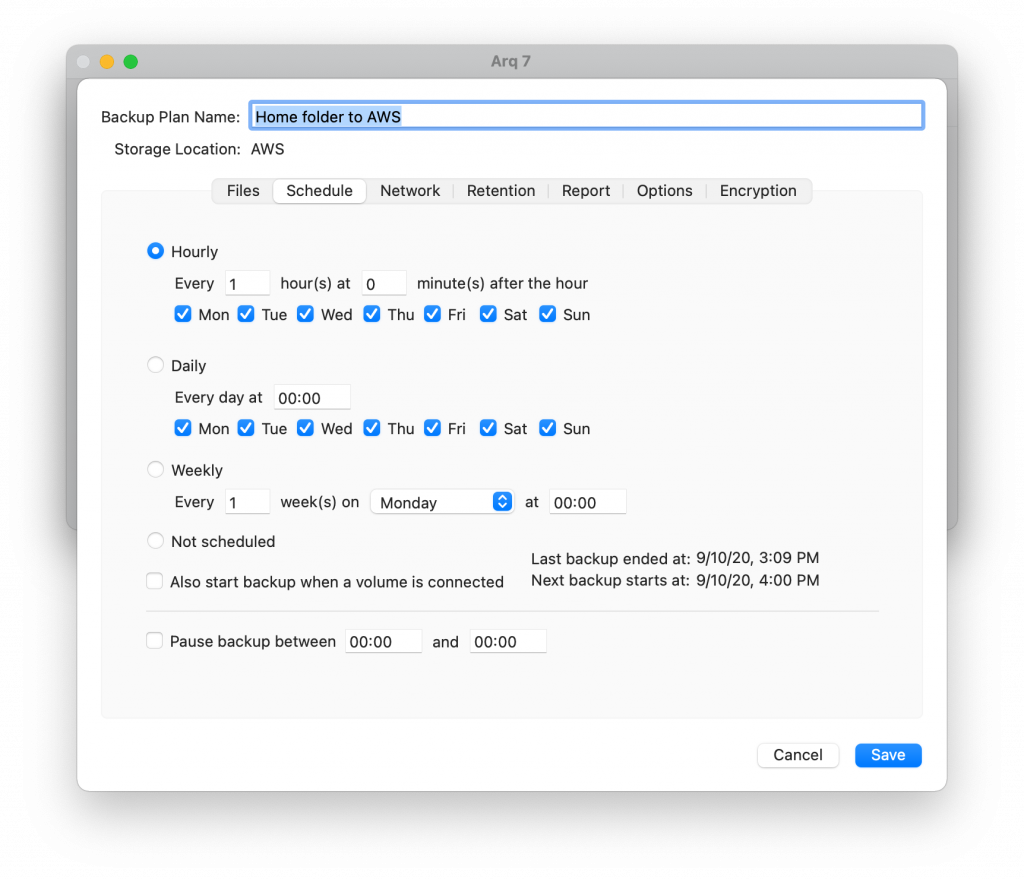
- Limit the transfer rate for certain days of week and times of day, e.g. limited Mon-Fri during working hours but full speed after work and on weekends.
- Set retention rules in addition to budget for fine-grained control of how long backup records are kept.
- Keep deleted files in subsequent backup records for easy locating of deleted files.
- Alerts when no backup has completed for several days.
- New data format means no more reading of metadata before browsing and restoring — instant access to backups.
- Secure Arq with a password to prevent unwanted access to it.
- Back up to AWS Glacier Deep Archive ($0.99/TB per month)
- Back up to Google Cloud’s new Archive storage class ($1.23/TB per month with no delay in downloading)
- Arq Premium subscription option: $59.99/year for up to 5 computers and 1 TB storage, with secure web access to your latest backup records. Includes the full Arq 7 app.
Arq 7 Release Timeline
Arq 7 for macOS is in pre-release right now. If you’d like to get access to it right away, please email support@arqbackup.com and we’ll send you a link.
Arq 7 for Windows is in development. It’ll be “native” just as Arq 5 for Windows was. We hope to have it done by end of 2020.
Email Support
We provide support via email, so if you have any questions please email us at support@arqbackup.com.