![]()
Arq backs up your files.
You control your data.
Arq® is backup software for your Mac or Windows PC.
30-day free trial
| Version 7.38.1 for macOS | Released 20 Feb 2026 | Release Notes |
| Version 7.38.4.0 for Windows | Released 3 Mar 2026 | Release Notes |
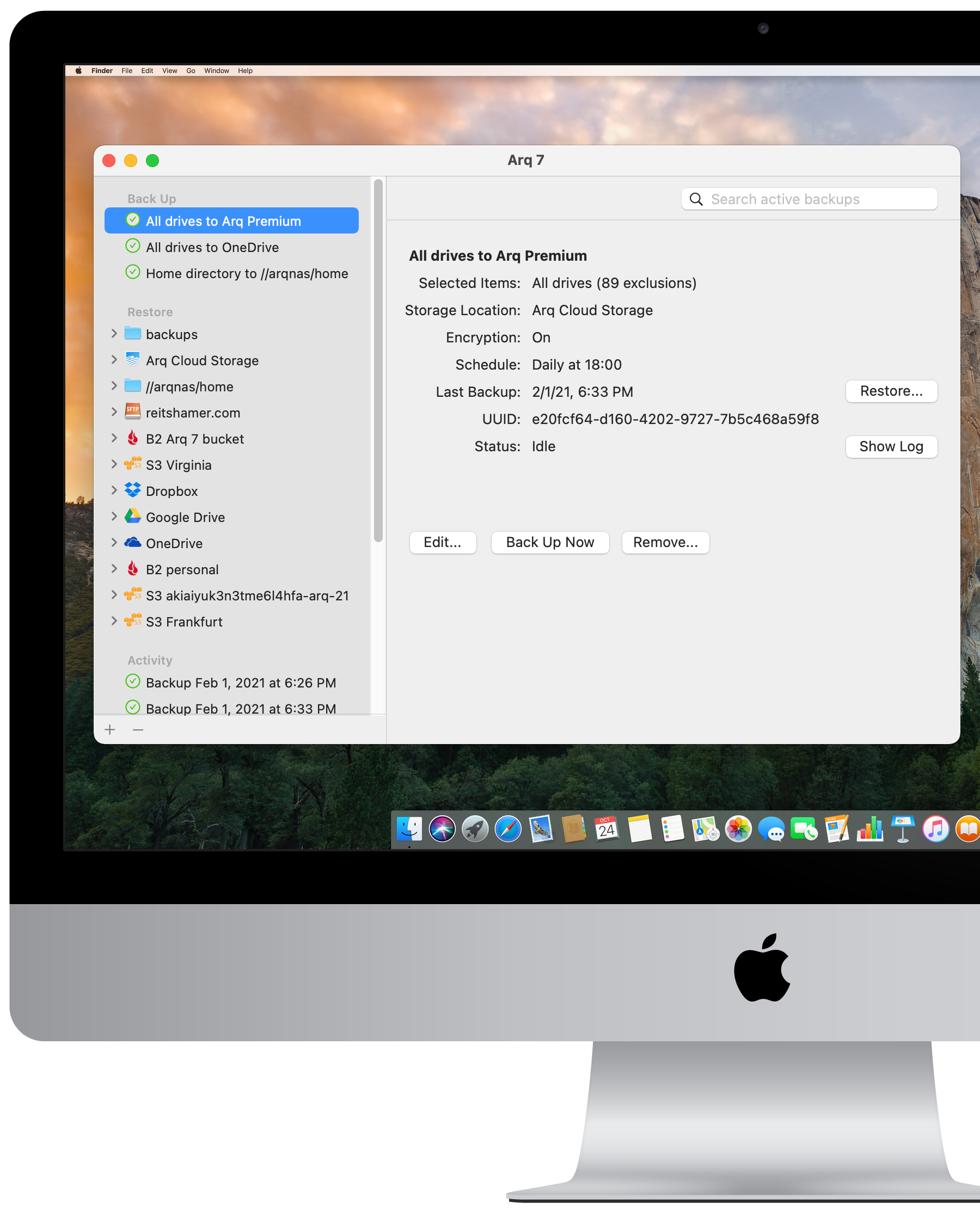
File backup without compromise.
We believe you shouldn't have to give up your privacy or control to get the benefits of the cloud.
Arq backs up your files to a cloud account you already have, or attached disk, or both, with strong, end-to-end encryption so your data are only readable by you.
No limits.
No vendor lock-in.
Go back in time.
Arq uses filesystem snapshot technology to make perfect, point-in-time backups of your files, even if your files are changing during the backup process.
Arq keeps multiple backups of your files — a backup history. So if you discover a file was corrupted, or accidentally deleted, or encrypted by a ransomware attack, you can go back and get the old version.
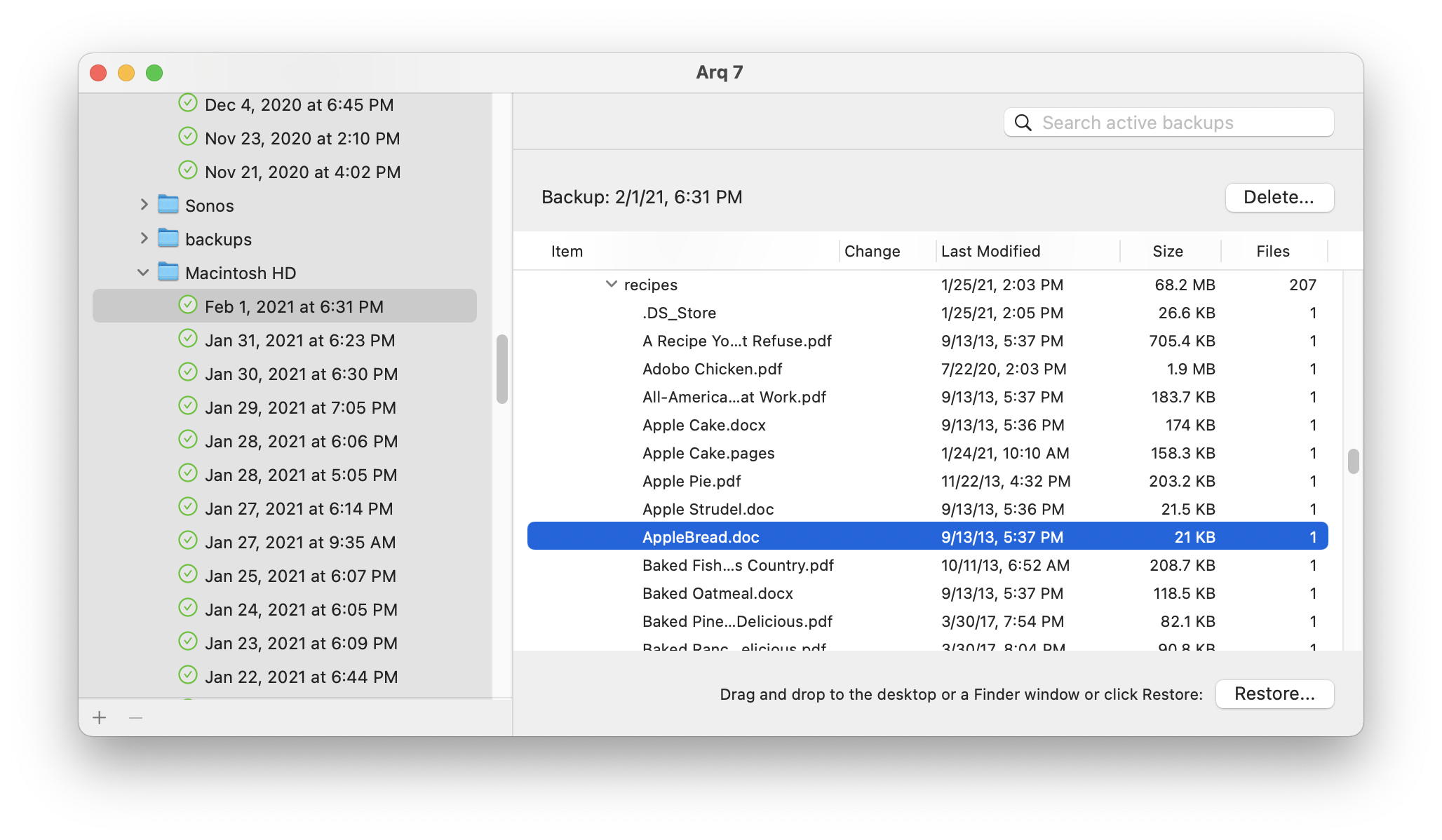
Back up to
your own
cloud account.
Arq Backup integrates with many different cloud providers. So if you have a cloud account with some extra space available, use it for encrypted, versioned backups of your important files.
You can also back up to an SFTP server or an external drive or a NAS.
Or back up to all of the above! Arq can back up to multiple destinations.
We also offer Arq Premium: the same great app for up to 5 computers plus integrated cloud storage in one package.
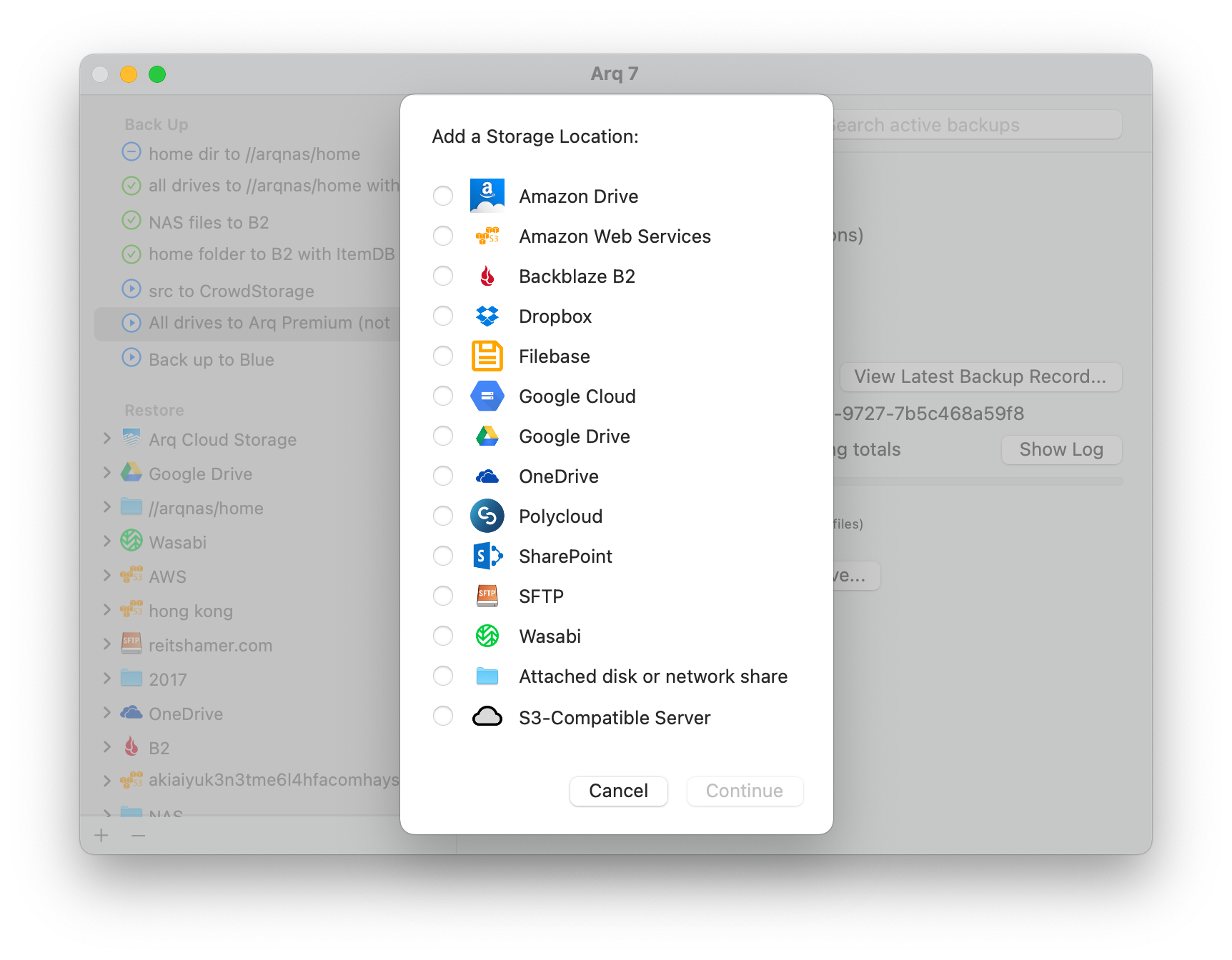
Lots and
lots of
features.
Efficient — compression, de-duplication, block-level incremental backup
Unlimited backup — backs up any file size, file type, external drive, network share
Versioned file backup — keeps multiple versions of your files; if you discover a file is corrupted, go back in time to get an earlier version
Unlimited retention — keeps backups of your USB drives even if you never reconnect them
Ransomware protection — point-in-time recovery of files
Restore right from the app — no downloading of zip files
Configurable to your needs:
- back up hourly or daily
- prevent backup on specific Wi-Fi networks and/or network interfaces
- prevent backup while on battery power
- limit bandwidth usage
- limit retention to reduce storage usage
- custom file/folder exclusion rules
- include network shares
Awesome customer service
Stable, self-funded, owner-operated, profitable company since 2009
Open and
transparent.
Arq stores your encrypted backups in a format that's open and documented.
Knowing where your backups are and being able to see the data directly brings peace of mind.
Happy customers!
Reading the changelog of @arqbackup for Arq 7 "We worked with Apple to get native APFS snapshot support into Arq 7." makes me feel jealous. My loved OSS backup solution @resticbackup does not. I'd love to know how Arq pulled this off! This is *critical* for a backup solution IMHO
@moritzdietz
Just upgraded to Arq Backup 7 by @arqbackup , and very happy with the new version! Everything is working smoothly. Highly recommend this backup solution for both Mac and Windows users.
@halfSpinDoctor
Arq 7 is great - thanks for bringing back the native UI, @ArqBackup!
@stevex
For my more tech minded pals, Arq 7 just launched. A great backup client that allows you to backup your machine to many different cloud storage providers. I use AWS S3. No affiliation, just love the app @arqbackup https://arqbackup.com
@agregov
Thank you your support was helpful and resolved the problem quickly and during holiday thanks
@lordchristiano
External Harddrive died with ~250 Gigs if Pictures of mostly my Family. Thankfully had @arqbackup set up and currently restoring everything. Thanks, you guys rock!
@flomotlik
Successfully used @arqbackup to restore over 1TB of data from @backblaze B2 storage. I’ve used Arq to restore a file or two here and there, but this is the first time restoring from a complete disk failure. Great to see it worked so well!
@johnspurlock
Thanks to @arqbackup for their help getting my backups working again after a Windows update messed up multiple installed applications, even though the root problem wasn't to do with Arq.
@munderwood
We've been building trust for a long time
Arq has been in development since 2008 and on the market since 2009. We've spent a decade so far improving Arq's reliability and simplicity and providing excellent customer service.
We're a stable, profitable company with no outside-investor pressures, so we can always do what's right for our customers.
The result is a brand trusted by 100,000+ people and organizations to protect their files.
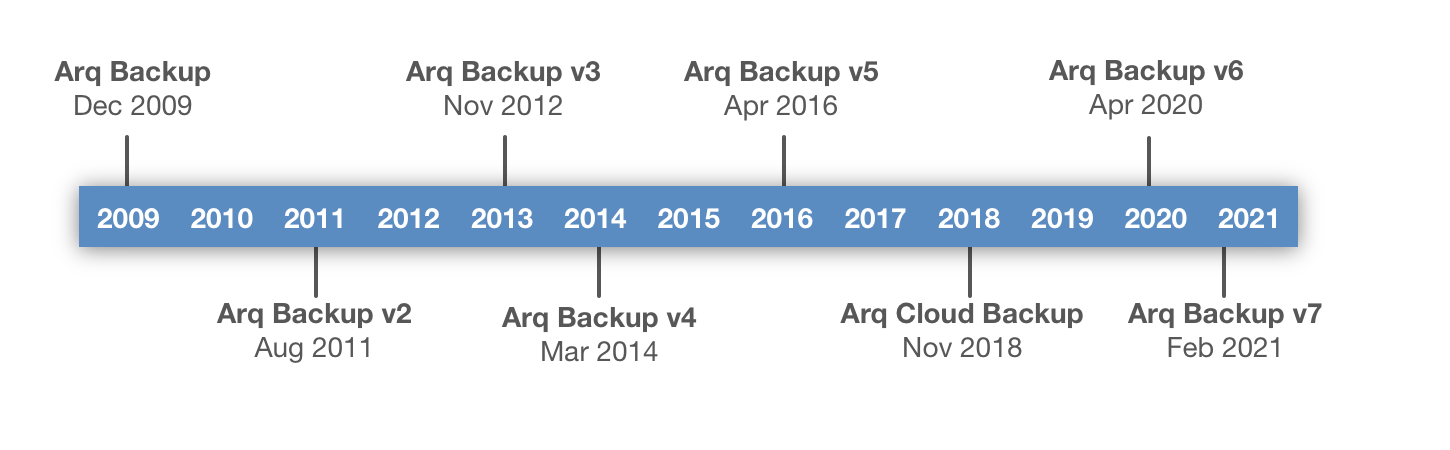
Ready to get your backups sorted?
100,000+ people and organizations have purchased Arq for secure, trusted backup:
30-day free trial
"Best backup solution? @arqbackup with your choice of cloud provider. Great program!! Always helpful when I have questions also. Great support!" @Tony_Simek Feb 5, 2021
"Just used @arqbackup for my first real world restore, which saved me hours of rework. Would recommend." @jonathon Nov 14, 2020
Frequently Asked Questions
Arq Premium is a subscription that includes a license for Arq 7 on up to 5 computers plus a built-in cloud storage option that we manage for you. It includes web access to your backups. Additional GBs over the 1TB of storage are billed at $.0059/GB per month.
Visit our Pricing FAQ for more details.
If you scroll down, at the bottom of the page there are links to download Arq 6, Arq 5 and Arq 4.
To manually uninstall Arq 7 on macOS:
- Quit Arq if it's open.
- Delete the Arq application from your Applications folder.
- In Terminal, run these commands:
launchctl unload ~/Library/LaunchAgents/com.haystacksoftware.ArqMonitor.plist /bin/rm -f ~/Library/LaunchAgents/com.haystacksoftware.ArqMonitor.plist sudo launchctl unload /Library/LaunchAgents/com.haystacksoftware.ArqMonitor.plist sudo /bin/rm -f /Library/LaunchAgents/com.haystacksoftware.ArqMonitor.plist sudo launchctl unload /Library/LaunchDaemons/com.haystacksoftware.arqagent.plist sudo /bin/rm -f /Library/LaunchDaemons/com.haystacksoftware.arqagent.plist
- Delete Arq 7's configuration files in /Library/Application Support/ArqAgent
Delete Arq 7's configuration files in C:\ProgramData\ArqAgent