Immutable Backups with Arq 7
Arq 7 now includes support for S3’s “object lock” API. If you use Arq to back up to a compatible storage provider, Arq can make your backups immutable for a period of time that you choose. This provides extra protection against accidental deletion and malware/ransomware.
Storage options that support object lock include AWS S3, Minio, Backblaze B2 and soon Wasabi.
It’s very easy to set up.
First, create a bucket at your storage provider and enable object lock (most providers require you to enable object lock at bucket creation time).
Next, add that bucket as an S3-compatible “storage location” in Arq 7 in 2 steps:
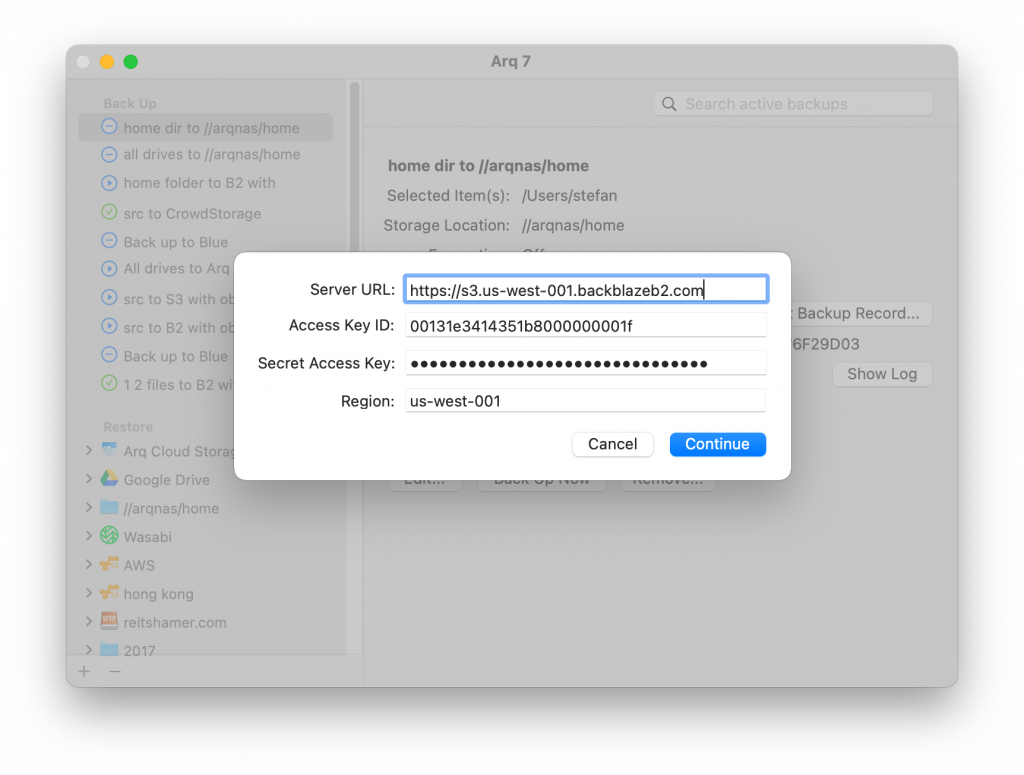
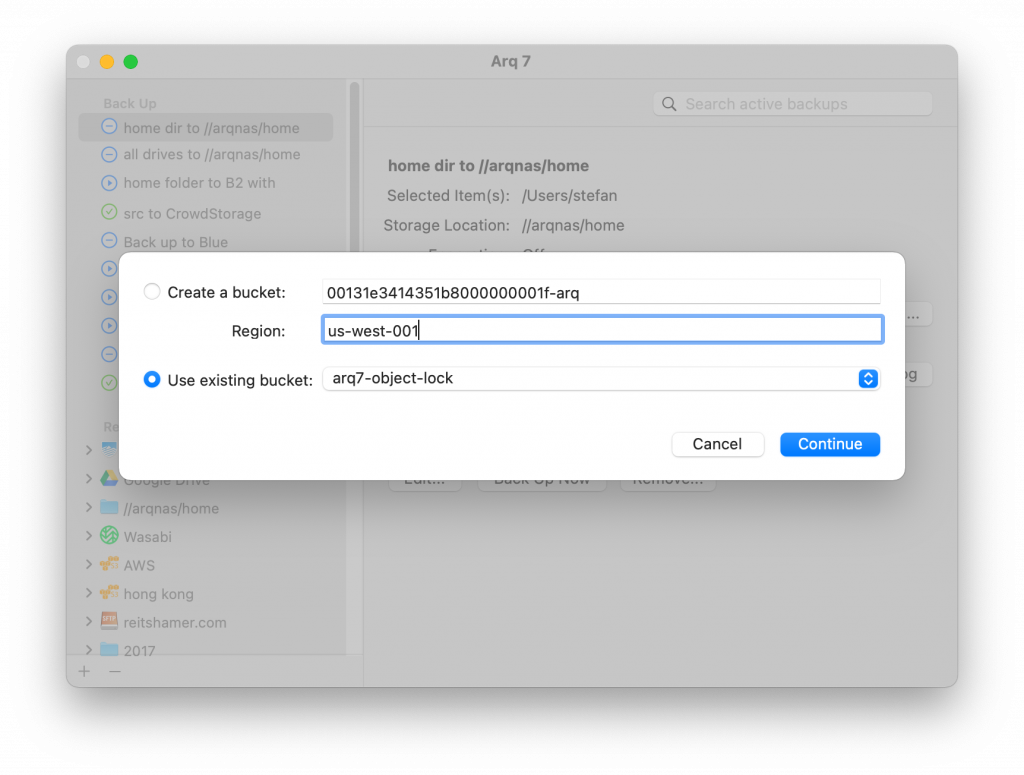
Next, create your backup plan using that storage location in 3 steps:
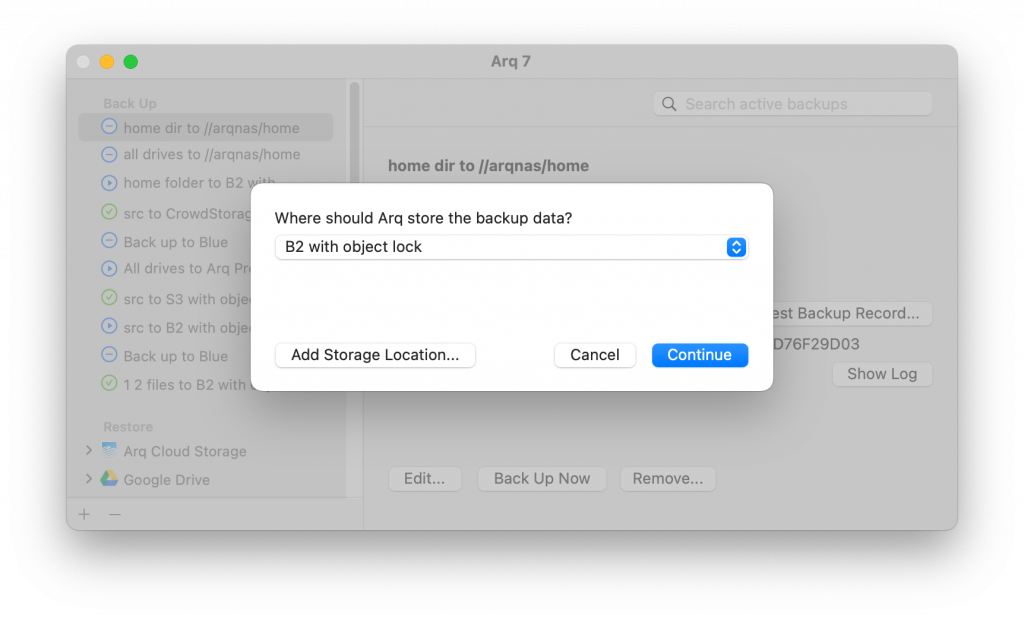
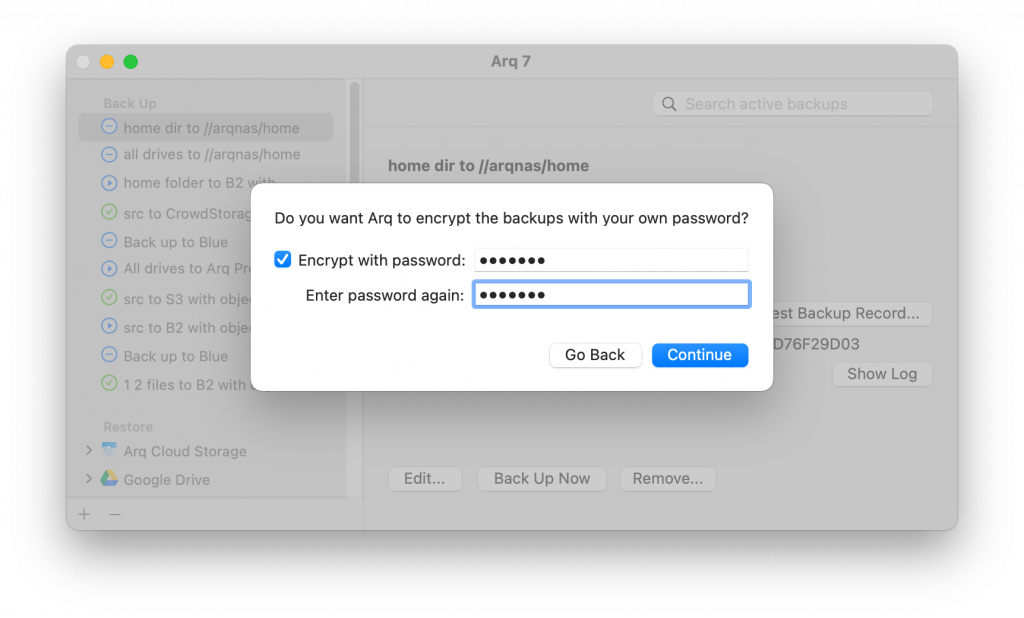
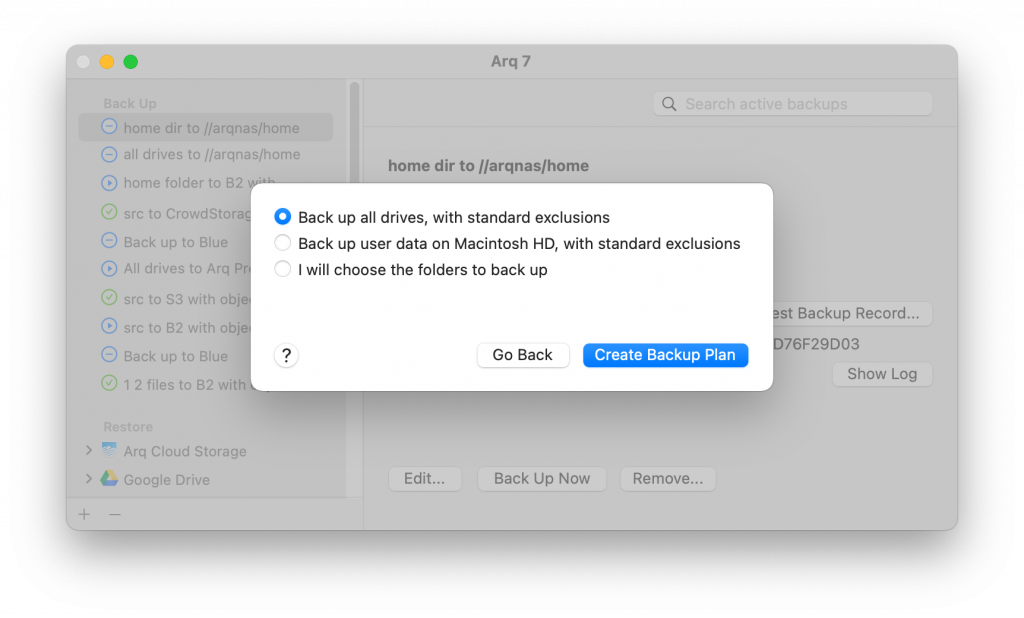
Finally, edit your backup plan’s immutability options:
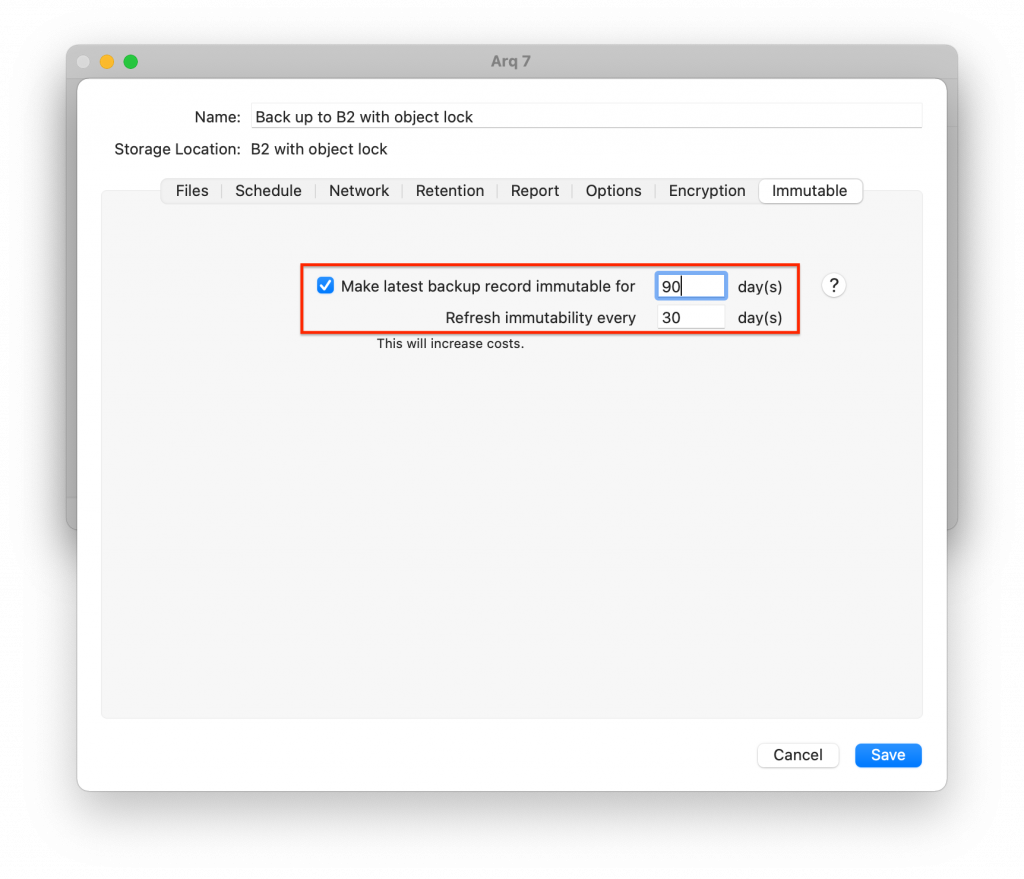
That’s it! Arq will add/extend a “compliance mode” lock to every object needed by the latest backup record to ensure it’s immutable for at least 90 days.
Note: Arq stores data in de-duplicated form. Each new backup record points to the same data as the previous backup record except for new/modified/deleted items. Arq needs to refresh the object locks as de-duplicated objects age, so if you change the schedule, make sure Arq is still backing up often enough to maintain/extend those object locks. More about Arq and object lock is in the Arq 7 help.