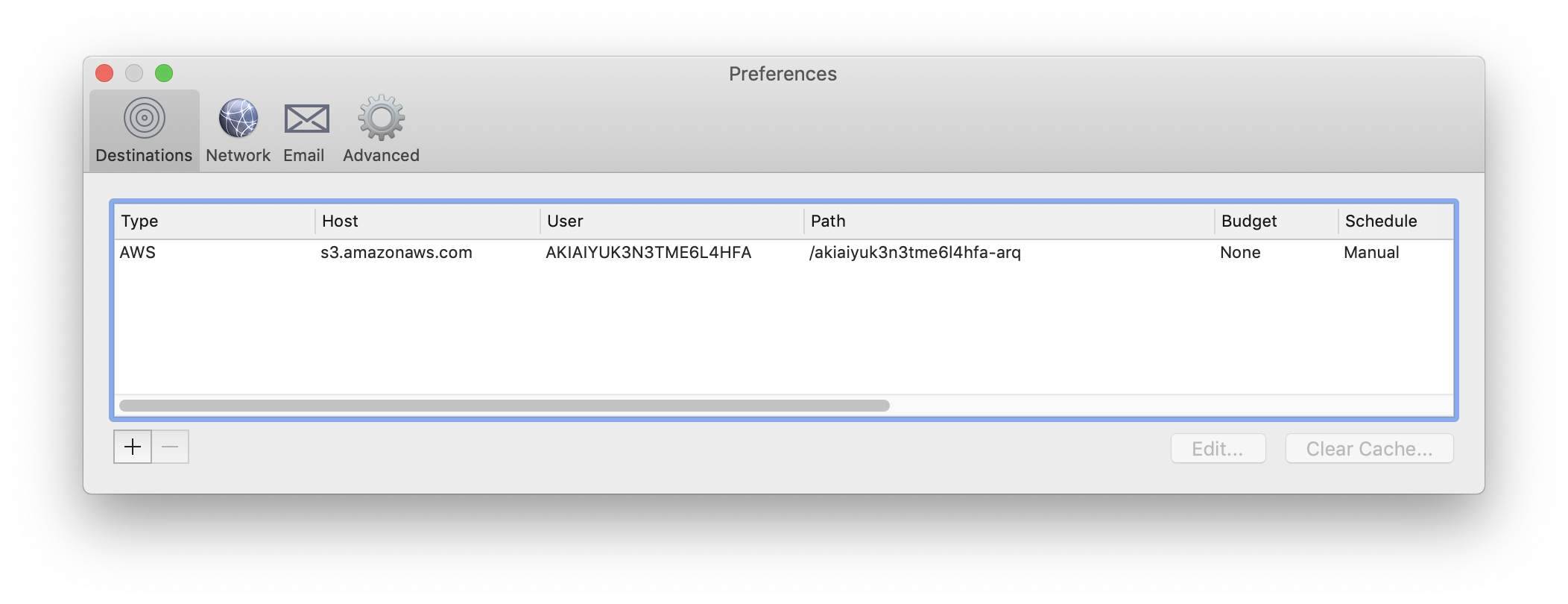
Arq can be configured to back up to multiple destinations. Each destination has its own configuration, so you can back up some folders to 1 destination and the same or different folders to a second destination.
To add a destination, open "Preferences" (from the "Arq" menu) and click the "Destinations" tab.
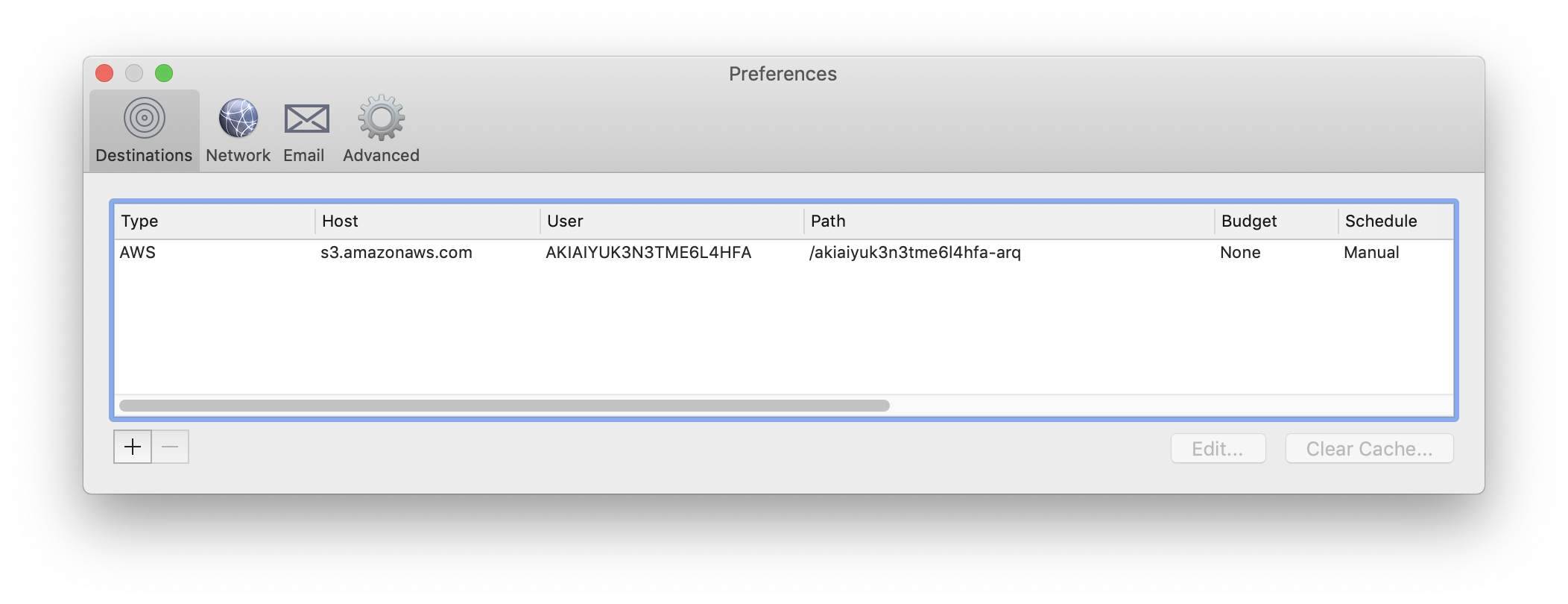
Click the + button to add a destination as described in Adding Your Backup Destination.
When you've finished adding your second destination, you'll see both destinations in the main window.
Next, pick "Add Folder to Backups" from Arq's menu to add the folder(s) you want to back up. You'll be prompted to choose which destination you want the folder to be backed up to.