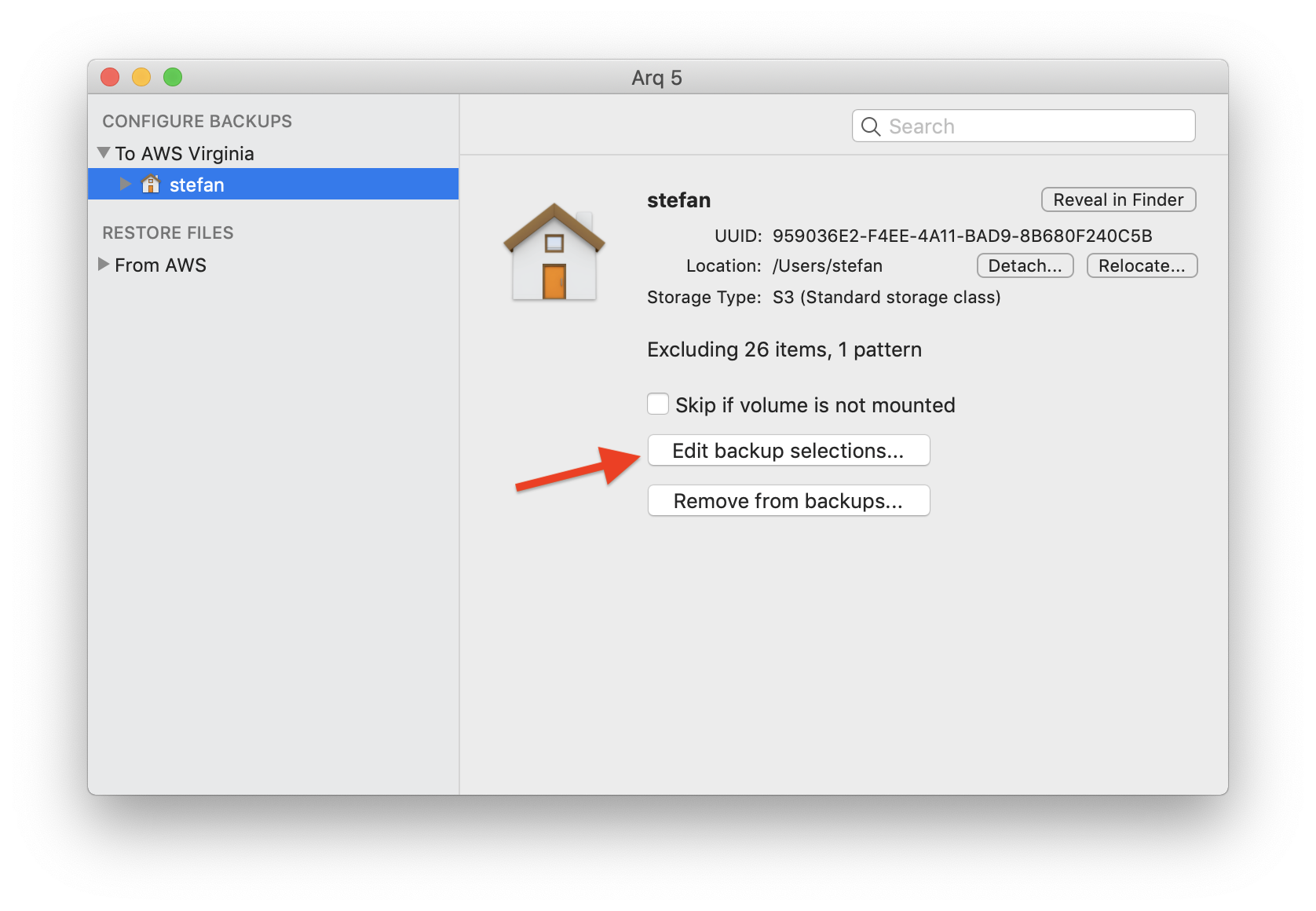
To exclude some files from within a folder that Arq is backing up, select the folder in Arq's source list and click the "Edit backup selections..." button:
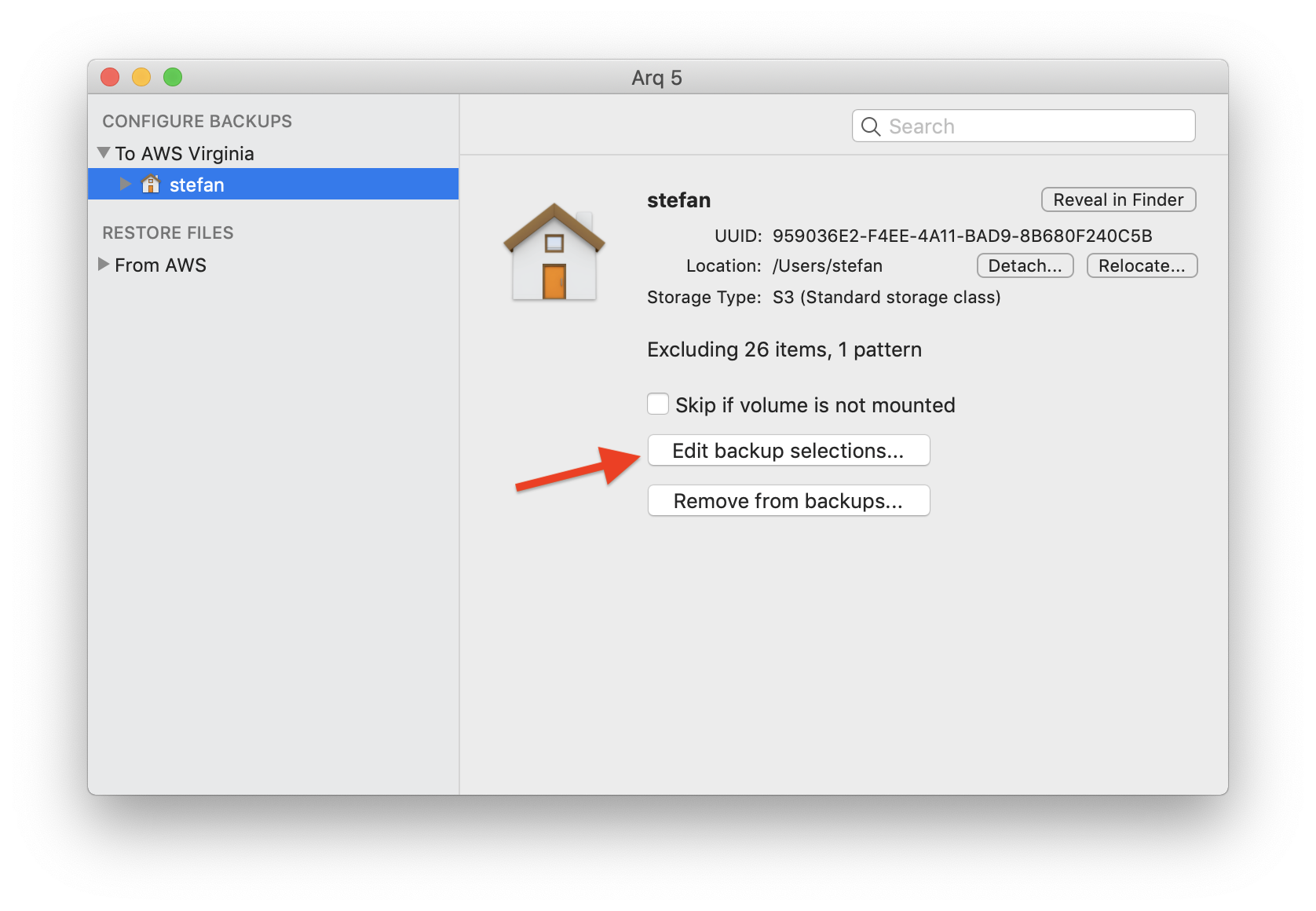
There are 2 ways to tell Arq to skip some items within a folder -- either check/uncheck individual items, or add rules for excluding by filename pattern:
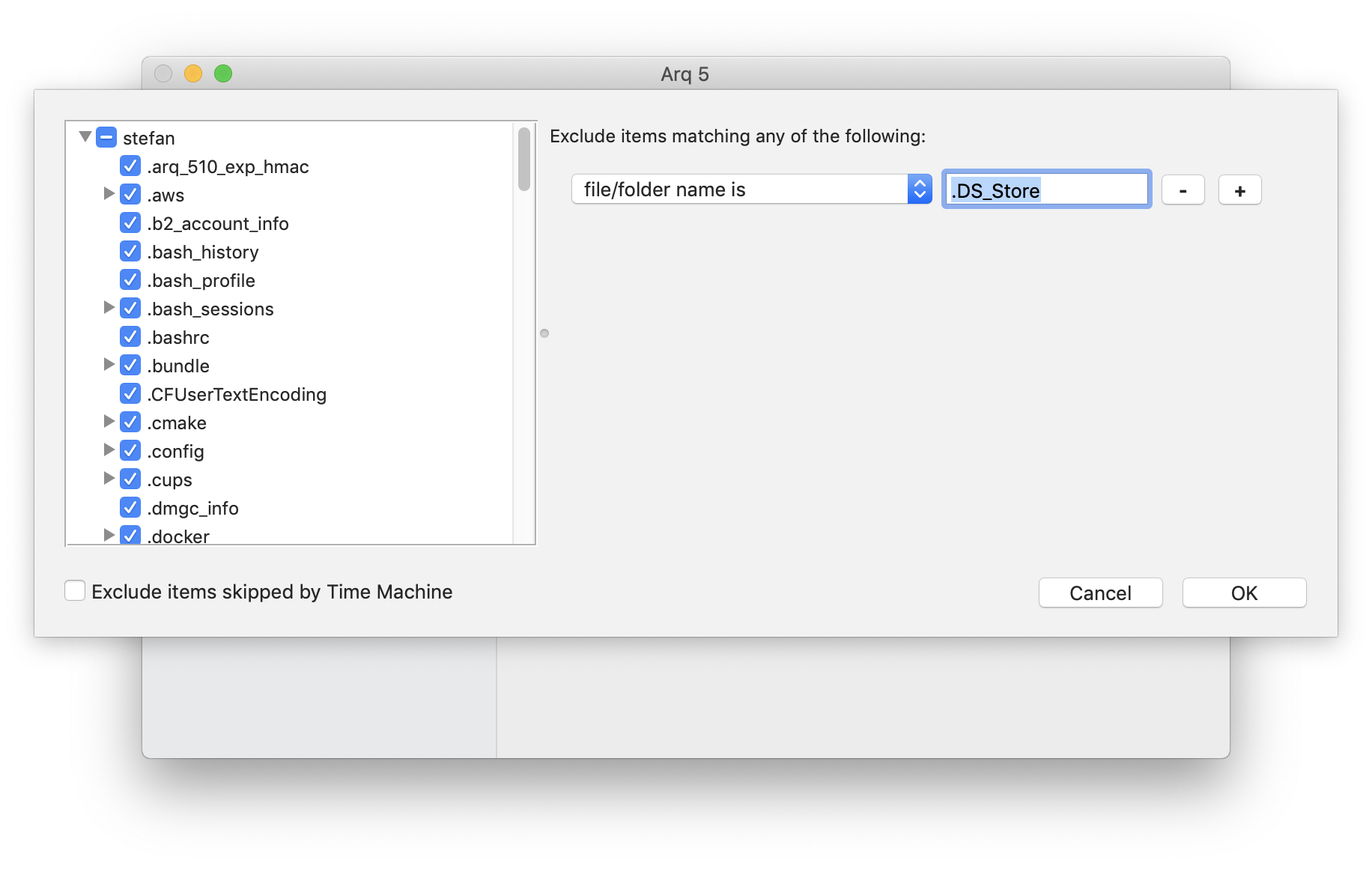
If you choose the "path matches regular expression" option on the right, specify a regular expression (a special matching syntax) for excluding items. Arq uses the ICU library's regular expression engine, so your regular expression must be in ICU syntax.
Arq will compare the entire path of each file to the regular expression you provide. For example, if you're backing up your home folder /Users/stefan and you want to exclude all files starting with '.' in the home folder, add a rule excluding paths that start with '/Users/stefan/.', like this:
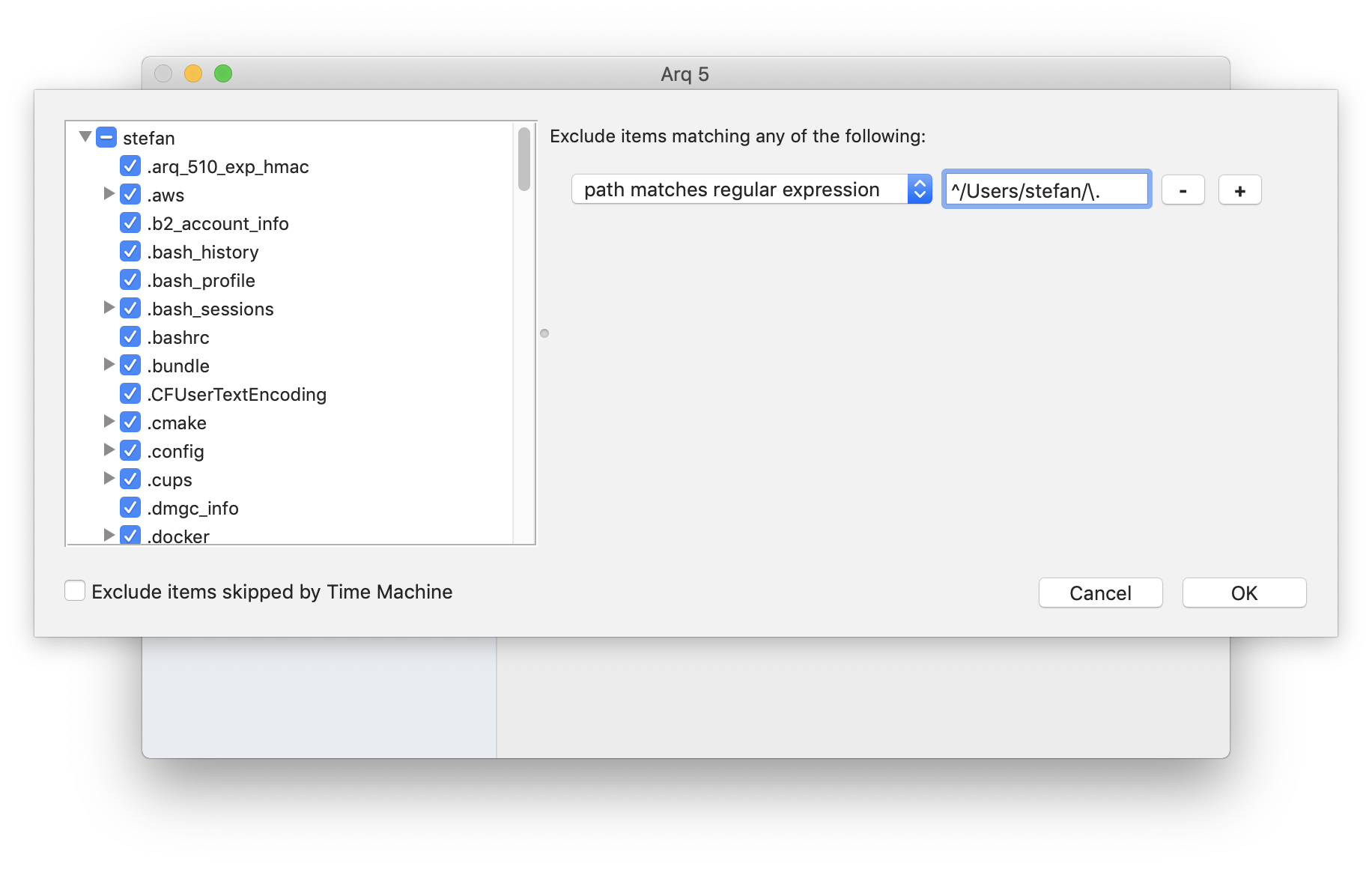
Note: Regular expression matching is more CPU-intensive and will cause Arq's backup process to run more slowly.